API v1 (deprecated)
Categories
Retrieve Category By PID
Returns categories by PID, group token and publisher id are required. This method returns 50 results by page.
Type Request: GET
URL: https://api.vodgc.net/api/v1/categories/list?pid={pid}&access_token={access_token}
Params
pid: required
access_token: required
Example
curl -X GET "https://api.vodgc.net/api/v1/categories/list?pid={pid}&access_token={access_token}"
Retrieve Content by Category ID
Returns total content feeds and feeds by category id and page. To seek deleted items add param: pubs_id={pid} and in the categoryId (cid) put 0
Type Request: GET
URL: https://api.vodgc.net/api/v1/category?cid={cid}&access_token={access_token}&page={page}
Params
cid: required
page: required
access_token: required
Example
curl -X GET "https://api.vodgc.net/api/v1/category?cid={cid}&access_token={access_token}&page={page}"
Create Category
This method will create a new category, if parent is empty will be the first category else the new category will be a child of his parent.
Type Request: PUT
URL: https://api.vodgc.net/api/v1/category?name={name}&pid={pid}&parent={parent}&access_token={access_token}
Params
name: required
pid: required
parent: not required
access_token: required
Example
curl -X PUT "https://api.vodgc.net/api/v1/category?name={name}&pid={pid}&parent={parent}&access_token={access_token}"
Content
Search in Content
This method search if query is string in fields: name,description,tags, else if query is numeric search in content_id.
Type Request: GET
URL: https://api.vodgc.net/api/v1/content/search?publishers_ids={1,2}&query={string}&access_token={access_token}
Params
access_token: required
publishers_ids: required
query: required
Example
curl -X "https://api.vodgc.net/api/v1/content/search?publishers_ids={1,2}&query={string}&access_token={access_token}"
Change Highlight Content Thumbnail
Change the image of the content_id relevant, you must post the image file to upload it
Type Request: POST
URL: https://api.vodgc.net/api/v1/content/image
Params
content_id: required
access_token: required
Example
curl -X POST -H "Content-Type: multipart/form-data; boundary=----WebKitFormBoundary7MA4YWxkTrZu0gW" -F "file=@/path/to/image/filename" "https://api.vodgc.net/api/v1/content/image?access_token={access_token}&content_id={content_id}"
Update Content Info
Edit content info by passing relevant parameters
Type Request: POST
URL: https://api.vodgc.net/api/v1/content/editApi
Params
access_token: required (String)
content_id: required (int)
description: optional (String)
name: optional (String)
categories: optional (int,int)
status: optional ('enabled','disabled')
tags: optional (String)
comscore: optional (Array)
Example form data
comscore[0][key] = 'ns_st_st';
comscore[0][value] = 'test';
Example
curl -X POST "https://api.vodgc.net/api/v1/content/editApi?access_token={access_token}&gid={gid}&content_id={content_id}&variables to change..."
Update Content Info (JSON)
Edit content info by passing relevant parameters
Type Request: PUT
URL: https://api.vodgc.net/api/v1/content/{id}
Params
access_token: required (String)
description: optional (String)
name: optional (String)
categories: optional (String) Example: "12,5,6" (category IDs)
status: optional ('enabled','disabled')
tags: optional (String) Example: "tag1,tag2,tag3"
comscore: optional (object) Example: { "ns_st_st" : "test"};
Example
curl -X PUT 'http://localhost:8000/api/v1/content/19' -H 'content-type: application/json' -d '{
"access_token" : "access-token-value",
"description" : "TEST API",
"name" : "TEST API",
"categories" : "9",
"status" : "enabled",
"tags" : "test, test2",
"comscore" : {
"ns_st_st" : "TEST API"
}
}'
Retrieve Last Content By Pid
Return the last (indicated by limit) media content by pid/s (example pids: 1,2) if order param is set true brings the most played else brings the most recents
Type Request: GET
URL: https://api.vodgc.net/api/v1/content/list?pids={pids}&access_token={access_token}&limit={limit}
Params
pids: required
limit: required
access_token: required
order: not required
Example
curl -X "https://api.vodgc.net/api/v1/content/list?pids={pids}&access_token={access_token}&limit={limit}&order=false"
Content List By PID
Return plays, content_id, created_at with offset (from) and limit (maximum 5000) order by created_at
Type Request: GET
URL: https://api.vodgc.net/api/v1/statistics/content/publisherId/{pid}/from/{from_int}/limit/{limit_query_int}
Example
curl -X "https://api.vodgc.net/api/v1/statistics/content/publisherId/{pid}/from/{from_int}/limit/{limit_query_int}"
Retrieve Content By Content Id
Return media content info by content id.
Type Request: GET
URL: https://api.vodgc.net/api/v1/content/{content_id}
Params
content_id: required
access_token: required
Example
curl -X GET "https://api.vodgc.net/api/v1/content/{content_id}?access_token={access_token}"
Retrieve Content By Category
Return media content by categories id. (if order param is set true brings the most played else brings the most recents)
Type Request: GET
URL: https://api.vodgc.net/api/v1/content/?cids={cids}&access_token={access_token}&limit={limit}&order=false
Params
cids: required
limit: required
access_token: required
order: not required
Example
curl -X GET "https://api.vodgc.net/api/v1/content/?cids={cids}&access_token={access_token}&limit={limit}&order=false"Upload Video Content (Genoa Transcoder)
Prefered method
Upload file/s into specific category, (external_id of your platform will be retrieve to your endpoint when process finished).
Format video: .mp4
Type Request: POST
URL for production: https://trx01.vodgc.net/upload
URL for testing: https://testtrx01.vodgc.net/upload
form-data params:
name: string*
pid: integer*
cid: integer*
created_by: string*
external_id: string
file: video file to upload*
access_token: ask to Genoa Administrator*
*Required params
Example
<?php
$curl = curl_init();
curl_setopt_array($curl, array(
CURLOPT_URL => "https://trx01.vodgc.net/upload",
CURLOPT_RETURNTRANSFER => true,
CURLOPT_ENCODING => "",
CURLOPT_MAXREDIRS => 10,
CURLOPT_TIMEOUT => 30,
CURLOPT_HTTP_VERSION => CURL_HTTP_VERSION_1_1,
CURLOPT_CUSTOMREQUEST => "POST",
CURLOPT_POSTFIELDS => "------WebKitFormBoundary7MA4YWxkTrZu0gW\r\nContent-Disposition: form-data; name=\"name\"\r\n\r\ntest-1 elle publisher 45\r\n------WebKitFormBoundary7MA4YWxkTrZu0gW\r\nContent-Disposition: form-data; name=\"pid\"\r\n\r\n45\r\n------WebKitFormBoundary7MA4YWxkTrZu0gW\r\nContent-Disposition: form-data; name=\"cid\"\r\n\r\n280\r\n------WebKitFormBoundary7MA4YWxkTrZu0gW\r\nContent-Disposition: form-data; name=\"created_by\"\r\n\r\nJony\r\n------WebKitFormBoundary7MA4YWxkTrZu0gW\r\nContent-Disposition: form-data; name=\"access_token\"\r\n\r\n<access_token>\r\n------WebKitFormBoundary7MA4YWxkTrZu0gW--",
CURLOPT_HTTPHEADER => array(
"Postman-Token: 60936538-ec76-4bfe-b725-98b834bda2e8",
"cache-control: no-cache",
"content-type: multipart/form-data; boundary=----WebKitFormBoundary7MA4YWxkTrZu0gW"
),
));
$response = curl_exec($curl);
$err = curl_error($curl);
curl_close($curl);
if ($err) {
echo "cURL Error #:" . $err;
} else {
echo $response;
}
Upload Video Content (Cloud Transcoder)
Please use the prefered method (Genoa Transcoder)
Upload file/s into specific category, (external_id of your platform will be retrieve to your endpoint when process finished), if test environment testuploads.vodgc.net
Format video: .mp4
Type Request: POST
URL: https://uploads.vodgc.net/api/v1/content/upload/0/{cid}?access_token={access_token}
Params
cid: required
access_token: required
file: required
external_id: optional
Example
<?php
// Get Mime type
$finfo = finfo_open(FILEINFO_MIME_TYPE);
$mime_type = finfo_file($finfo, $path_absolute);
finfo_close($finfo);
// You can change video/mp4 for mimetype of your current file
//All files will be converted to MP4 after process ends.
$data = array('file' => new CurlFile($path_absolute, $mime_type), 'external_id' => $my_id);
$url = $this->api_url . 'content/upload/0/' . $cid . '?access_token=' . $this->get_access_token();
$curl = curl_init();
curl_setopt($curl, CURLOPT_URL, $url);
curl_setopt($curl, CURLOPT_POST, 1);
curl_setopt($curl, CURLOPT_POSTFIELDS, $data);
curl_setopt($curl, CURLOPT_RETURNTRANSFER, true);
curl_exec($curl);
$err = curl_error($curl);
curl_close($curl);
if ($err) {
return false;
} else {
return true;
}
?>
Upload Audio Content
Upload audio into specific category, if test environment testuploads.vodgc.net
Type Request: POST
URL: https://uploads.vodgc.net/api/v1/content/upload/audio
Params
access_token: required
name: required
description: not required
cid: required
tags: not required
file: required
Example
curl -X POST -H "Content-Type: multipart/form-data; boundary=----WebKitFormBoundary7MA4YWxkTrZu0gW" -F "file=@FileName.mp3" "https://api.vodgc.net/api/v1/content/upload/audio?name={content name}&description={description}&cid={cid}&access_token={access_token}&tags=test,prueba"
Retrieve Historial by content ID
Retrieve historial of content item limit 10
Type Request: GET
URL: https://api.vodgc.net/api/v1/history/contentId/{content_id}
Params
access_token: required
page: required
Example
curl -X "https://api.vodgc.net/<g class="gr_ gr_235 gr-alert gr_spell gr_inline_cards gr_run_anim ContextualSpelling ins-del multiReplace" id="235" data-gr-id="235">api</g>/v1/history/contentId?access_token={access_token}"Retrieve qualities information by content ID
Retrieve main manifest, m3u8 per quality, thumb, mp4
Type Request: GET
URL: https://api.vodgc.net/api/v1/content/qualities
Params
access_token: required
content_id: required
Example
curl -X "https://api.vodgc.net/api/v1/content/qualities"
Change Youtube ID
Update youtube content in genoa by changing youtube ID
Type Request: PUT
URL: https://api.vodgc.net/api/v1/youtube
Params
access_token: required
content_id: required
yt_id: required ( Youtube ID example: b0sKJpCR9Fo )
Statistics
Retrieve Plays by date range group by content_id
This method returns content_id and plays
Type Request: GET
URL: https://api.vodgc.net/api/v1/statistics/content/plays/groupby/content?start=2017-10-01&end=2017-10-12&pid={pid}
Params:
start: required
end: required
pid: required
Example
curl -X "https://api.vodgc.net/api/v1/statistics/content/plays/groupby/content?start=2017-10-01&end=2017-10-12&pid={pid}"Retrieve Plays by date range group by days
This method returns date and plays by day
Type Request: GET
URL: https://api.vodgc.net/api/v1/statistics/content/plays/groupby/dates?start=2017-01-01&end=2017-11-14&pid={pid}&from={from}&limit={limit}
Params
start: required
end: required
pid: required
from: required
limit: required
Example
curl -X "https://api.vodgc.net/api/v1/statistics/content/plays/groupby/dates?start=2017-01-01&end=2017-11-14&pid={pid}&from={from}&limit={limit}"
Transcoder
Vantage XML Consolidation
This is an example and those are the settings required to insert content inside Genoa with vantage.
Values
referenceId: Vantage retrieve this unique ID, required
name: Name for the new content, required
description: Description for the new content, not required
categoryId: Category ID (Genoa), where the content will be located, not required
tags: Tags for the content separated by comma, not required
publisherId: Publisher's ID, required
createdBy: How Upload to Genoa this content, required
externalId: Your Platform Content ID
transcoder: Transcoder name
Example
<mrss>
<channel>
<item>
<referenceId>0B3D7C688ECAD925D0A4F2175F17A316</referenceId>
<name>John Mayer Live in London</name>
<description>Great concert in london check it out!</description>
<categoryId>12</categoryId>
<tags>Music,Musician,Guitarrist,Concert,live</tags>
<publisherId>1</publisherId>
<createdBy>John Mayer</createdBy>
<externalId>1223</externalId>
<transcoder>Vantage Test</transcoder>
</item>
</channel>
</mrss>UNE (Upload Notification Endpoint)
The UNE send a notification to your platform when content is already uploaded in genoa, Genoa post to your UNE content_id,thumb,external_id. UNE Can be added from GENOA->Publishers->UNE (Your Endpoint also needs to accept a variable test = 1 via post and return 200 for the connection test)
Values
content_id: Genoa Content ID
thumb: Genoa Thumb Source Url
external_id: Your content external id passed by vantage XML
Example
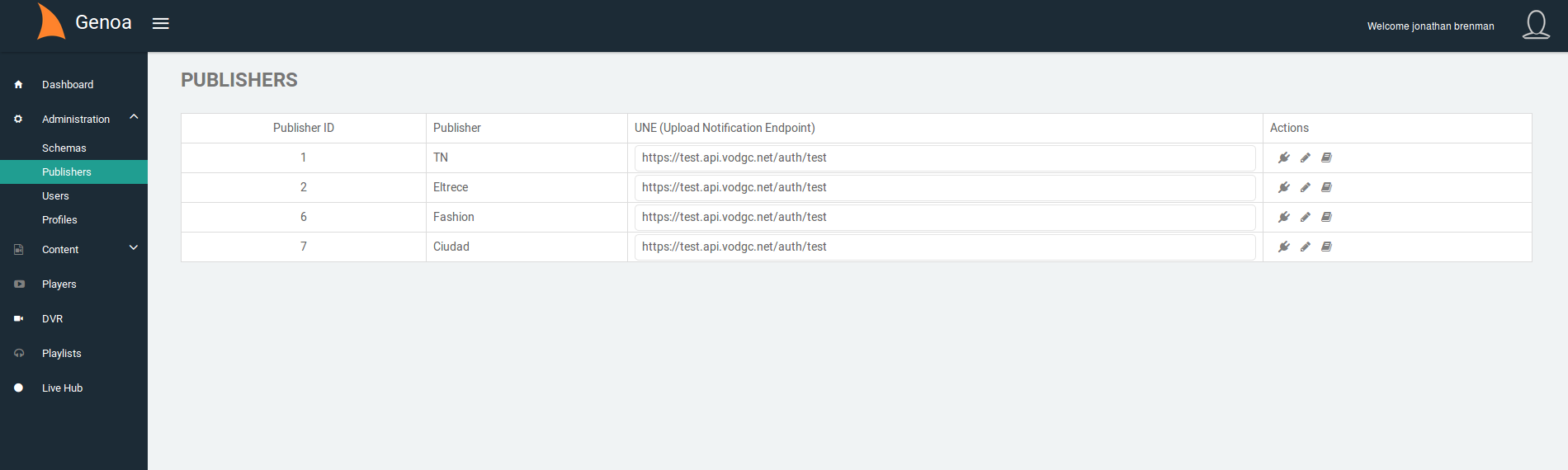
Player
How to add a custom parameter to VAST tag
If you want to add a custom parameters to VAST you have to add the pvast parameter to your emebed url and its value has to be an encoded url.
Example
<iframe src="http://api.vodgc.net/player/embed/playerId/111111111111/contentId/1?pvast=encodedurlparameters" frameborder="0" allowfullscreen width="650" height="390" scrolling="no"></iframe>
VAST Suffix for player settings
How to append a string to VAST tag
If you want to append a custom parameters to VAST to the player vast configuration you have to add the vast_suffix parameter to your emebed URL and its value has to be an encoded URL.
Example
<iframe src="http://api.vodgc.net/player/embed/playerId/111111111111/contentId/1?vast_suffix=encodedurlparameters" frameborder="0" allowfullscreen width="650" height="390" scrolling="no"></iframe>
Custom poster using an external image URL
How to use a custom poster using an external image URL
If you want to use a custom image URL you have to add the custom_poster parameter to your emebed URL and its value has to be an encoded URL.
Example
<iframe src="http://api.vodgc.net/player/embed/playerId/111111111111/contentId/1?custom_poster=encodedurlparameters" frameborder="0" allowfullscreen width="650" height="390" scrolling="no"></iframe>
Autoplay
This parameter force autoplay even if your player is not configured with the autoplay behaviour.
Example
<iframe src="http://api.vodgc.net/player/embed/playerId/111111111111/contentId/1?autoplay=true" frameborder="0" allowfullscreen width="650" height="390" scrolling="no"></iframe>
Parameter blockvast
This parameter block ads in the specified content.
Example
<iframe src="http://api.vodgc.net/player/embed/playerId/111111111111/contentId/1?blockvast=true" frameborder="0" allowfullscreen width="650" height="390" scrolling="no"></iframe>
How to detect videos events
This way to detect videos will be deprecated soon.
The new way is documented here: https://doc.vodgc.net/books/api/page/tracking-events
To detect when video ends you need to add the script in the example before the iframe tag
<script type="text/javascript">
/*
Copy this script if you want to execute your function when the video ends.
Events:
//**** video ****//
video_play
video_pause
video_ended
//**** audio ****//
audio_play
audio_pause
audio_ended
audio_download
percent_played
pass_data contiene por ejemplo:
{
content_id: 54,
action: "video_end"
}
*/
function isJson(str) {
try {
JSON.parse(str);
} catch (e) {
return false;
}
return true;
}
window.onmessage = function(e){
if(isJson(e.data)){
var pass_data = JSON.parse(e.data);
if (pass_data.action == "video_ended") {
//Here you can call your function
//console.log(pass_data);
}
}
};
</script>
//Here comes the iframe
<iframe src="your video source" frameborder="0" allowfullscreen width="650" height="390" scrolling="no"></iframe>
External Playlist
How to use an external playlist
If you want to use an external playlist you have to add the external_playslist parameter to your emebed URL and its value has to be content ids separted by commas.
From player configuration at "Relation" tab you can configurate an autoplay behaviour checking the "Autoplay Relation" checkbox and also you can specify the delay.
Example
<iframe src="http://api.vodgc.net/player/embed/playerId/111111111111/contentId/1?external_playlist=1001,1002,1003,1004" frameborder="0" allowfullscreen width="650" height="390" scrolling="no"></iframe>
Get Video Aspect
Retrieve resolution by contents id
This method returns resolutions and aspects by the specificated contents only valid for video type.
Aspect options returned ( 'widescreen' / 'vertical' )
Example
https://api.vodgc.net/api/v1/video/aspect?contents=169,162
Response Example:
{
"162": "widescreen",
"169": "vertical"
}
{
content_id: aspect,
content_id: aspect
}
How to Generate an Access Token
Ask to the Genoa admin about this process
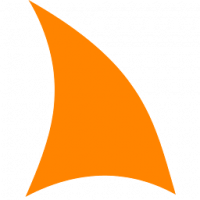
No Comments